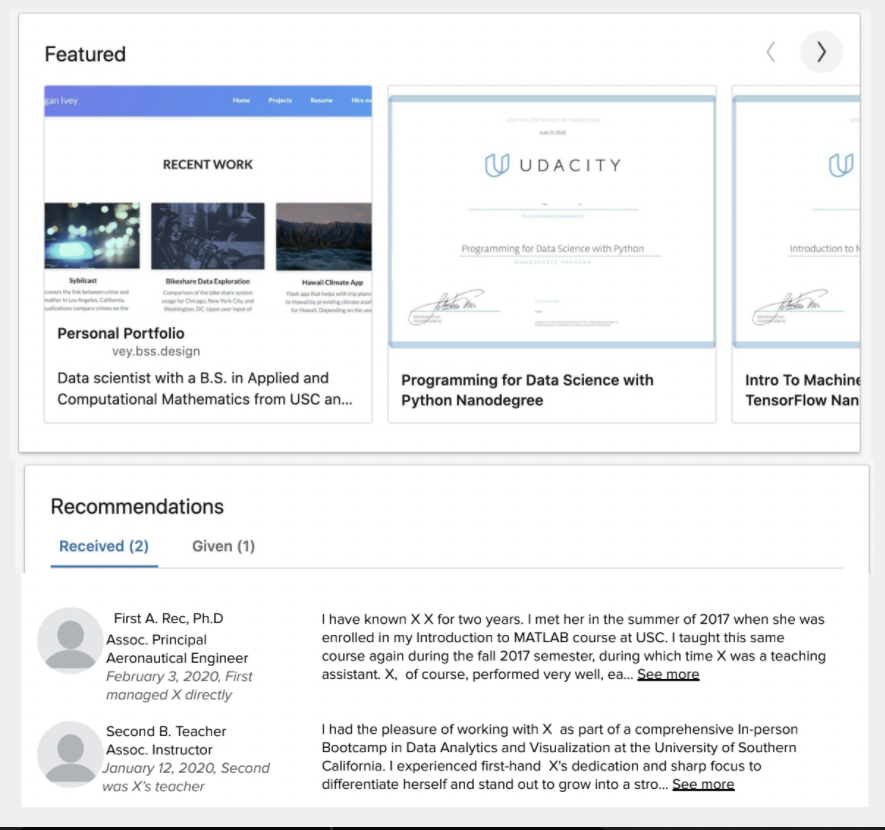“Instead of using LinkedIn as a passive billboard, you can use the platform to build connections with other professionals in your niche.”
A LinkedIn profile is an important professional material. All students should have a LinkedIn profile to be competitive in the job market. This profile can be used as a more complete record of skills and achievements than the resume; to network with other students; and for students to be visible to recruiters.
The Basics
As with all professional documents, ensure that your LinkedIn profile has:
- Accurate spelling and punctuation
- Consistent tone throughout
- Working links
Compelling Introductory Information
- Professional profile photo
- Customized background image
- Catchy headline that incorporates your target role.
In this screenshot of Ryan Greene’s LinkedIn profile, we can see that his profile picture is zoomed in on his face, that his header image shows abstract art relevant to his field, and that his headline includes his industry and area of expertise.
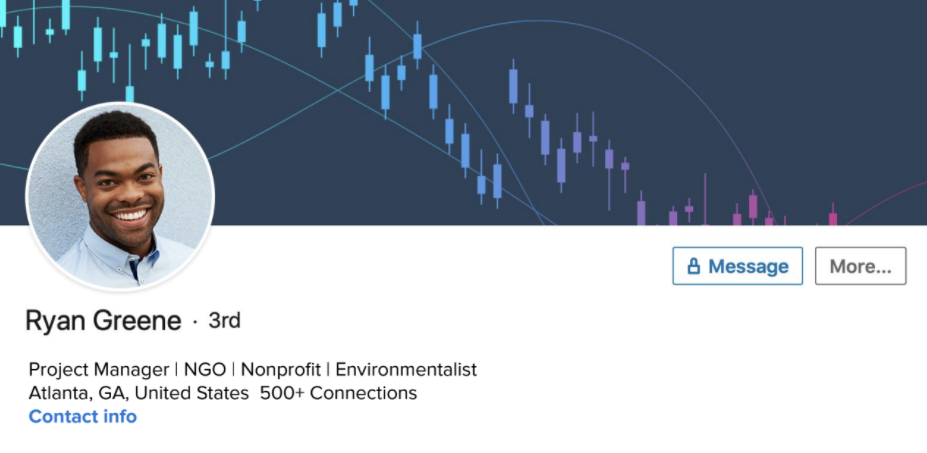
Contact Information
Ensure that all of your contact information is accurate and up-to-date. In addition, ensure that you list your professional email.
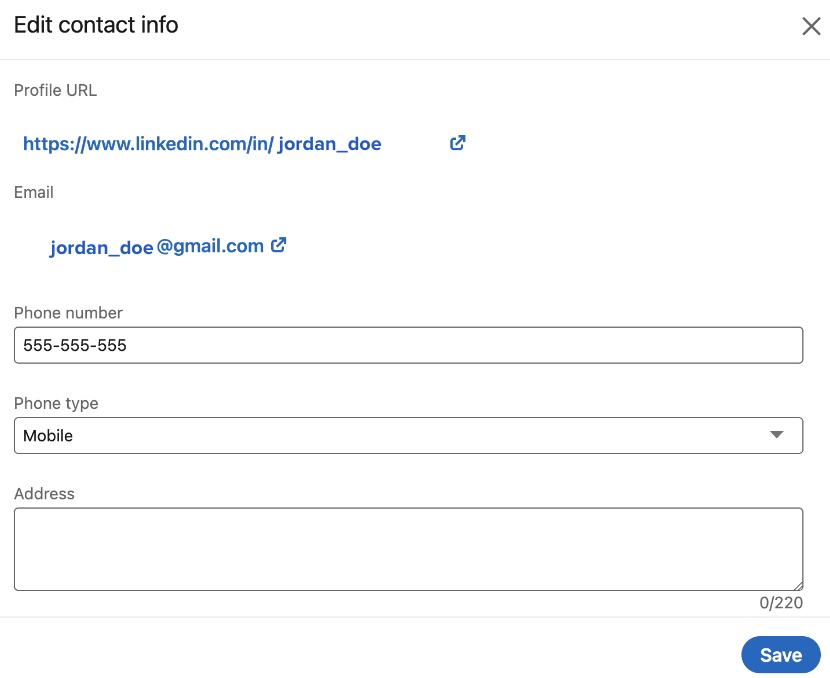
Summary Statement
A compelling summary statement is written in clear language, speaks to your experience and background, and demonstrates your professional qualifications.
Ryan Greene’s Sample Summary Statement
Self-directed and driven project manager with a comprehensive background in supporting non governmental organizations to ensure success and achieve goals. Known as an innovative thinker with strong problem solving, grant writing skills and developing and managing environmental programs.
Expertise: sustainability, project management, proposal writing, community outreach, environmental policy, and data analysis.
Experience
This section should be listed in reverse chronological order.
Each entry should include the following:
- Job title
- Company name and location
- Dates of employment
Your experience section should include your accomplishments, not just your job duties. Use results-driven bullets to highlight progress in your career.
Ryan Greene’s Sample Experience Section
Environmental Project Manager and Program Office Leader
CARE
September 2019-Present
- Managed environmental projects at company facilities in emerging markets including India and Africa
- Developed company-wide framework to monitor greenhouse gas emissions from Cummins products
- Co-developed and cost-optimized carbon management strategies for specific programs and initiatives
- Developed dashboard reporting for technical updates and delivered summaries to company leadership
Environmental Manager
Non Governmental Organization
June 2016-June 2019
- Support site project managers for technical and regulatory environmental issues, including contractor management and change management
- Assist management in implementing environmental improvement programs to promote increased environmental performance
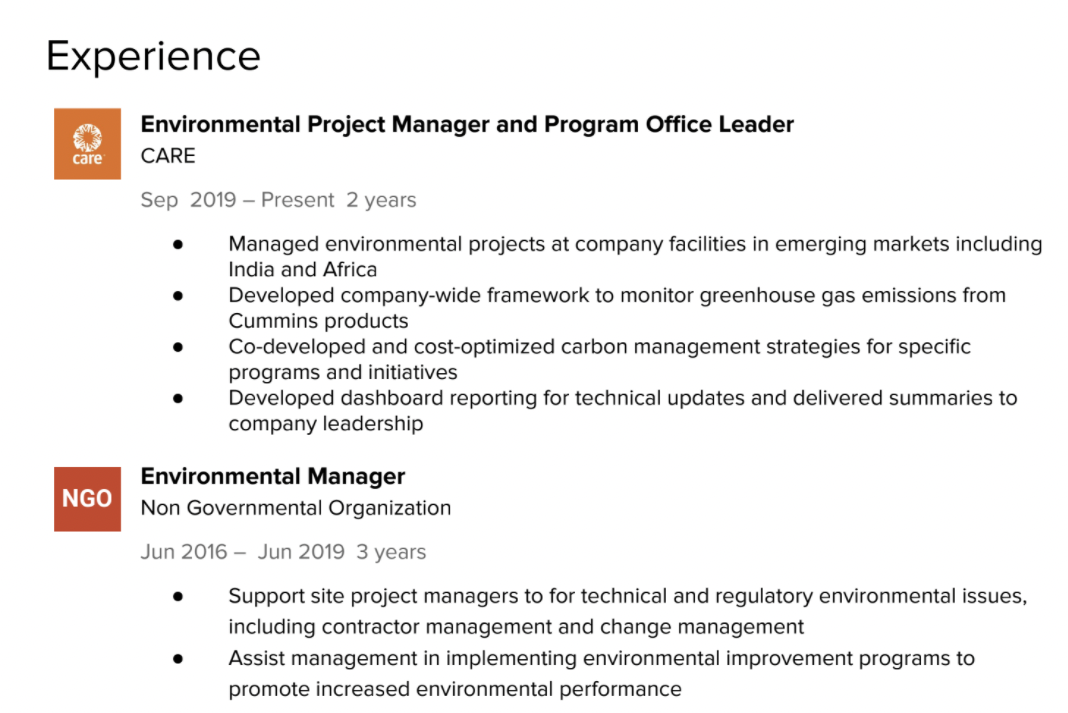
Education
Like the Experience section, this should be listed in reverse chronological order, including any boot camps or certificates.
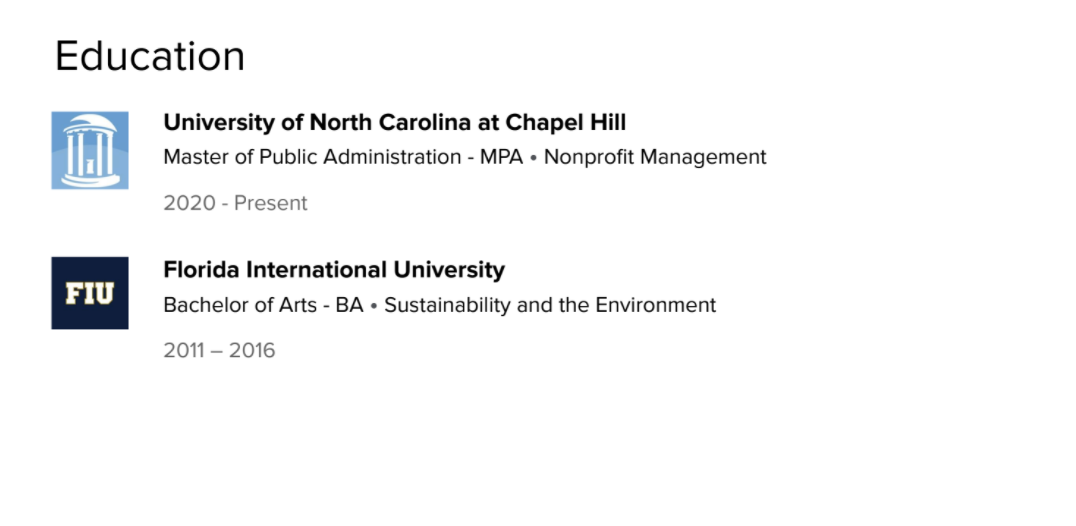
Skills
Your skills section should include at least 20 skills and interests. The skills should be a mixture of technical and transferable, and the interests should be a mixture of personal and professional.
Ryan Greene’s Sample Skills
Industry Knowledge
- Nonprofits
- Grant Writing
- Public Policy
- Strategic Planning
- Data Analysis
- Sustainable Development
- Environmental Science
- Program Evaluation
Interpersonal Skills
- Leadership
- Community Outreach
Tools and Technologies
- Microsoft Teams
- PowerPoint
- Slack
Projects and Recommendations
Include at least 2-3 projects or features with working links. Also include at least 2-4 recommendations that attest to your skills and work ethic.
Ryan Greene’s Sample Projects and Recommendations
Ryan has listed three items in his Featured section, and included recommendations from one former coworker and one former instructor.
Recommendations
Former Manager
I have known Ryan for two years. I met him in the summer of 2017 when he was enrolled in my introduction to MATLAB course. I taught this same course again during the fall of 2017 semester, during which time Ryan was a teaching assistant. Ryan, of course, performed very well.
Former Instructor
I had the pleasure of working with Ryan as part of a comprehensive in-person boot camp. I experienced first-hand Ryan’s dedication and sharp focus to differentiate himself and stand out.