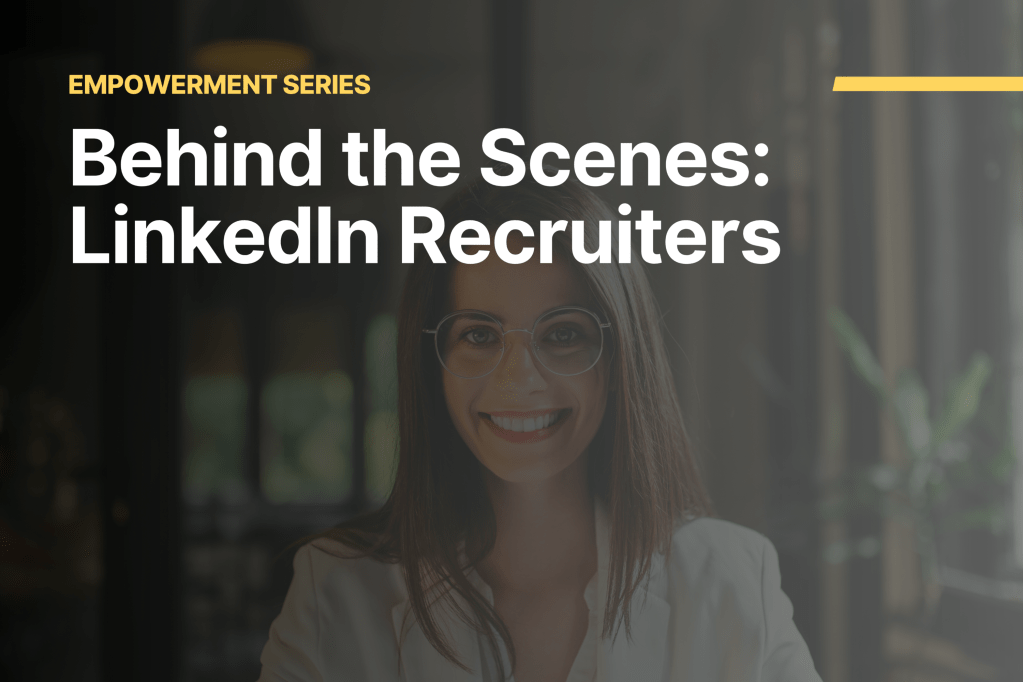Resume Criteria
Content
Heading
Include name, phone number, professional email address , city and state or region, and a written out hyperlink to LinkedIn and GitHub.
Summary
- Title of role pursuing (do not identify as a student).
- Background experience that connects to the role you are pursuing.
- Avoid pronouns.
- 2-3 transferable skills (ex. adaptable; time management; communication; innovative; collaborative; conflict resolution).
- Years of related experience (keep below 10 years).
- Accomplishments, recognitions, and/or awards.
- Training or certifications
Skills
- Include skills / concepts / methodologies (etc.) acquired in the program.
- Ensure programming languages and technologies conform to standard spelling and style for the industry.
Experience
- Experience listed in reverse chronological order, with job title, job description, company name, city and state or province, and dates of employment.
- Start every bullet with an action verb; don’t use the same verb more than once.
- Cite accomplishments, recognitions, and/or awards (do not list job duties).
- Bullets are concise, direct, and listed in order of importance.
- Quantify work as much as possible, eg. “200 tickets closed per month”.
- Demonstrate how you have applied relevant transferable skills from previous roles that will speak to your target role (e.g. attention to detail, thrives under pressure, etc.).
Education
- List education below Experience.
- Listed in reverse chronological order
- Include city and state
- Include title (ex. certificate, bachelor’s, master’s, etc.)
- Include the current program as the most recent item in education and ensure it is listed as a certificate.
Applicant Tracking System (ATS)
- Include standard heading titles (Summary, Skills, Technical Skills, Projects, Experience, Education).
- Spell out acronyms and abbreviations (abbreviated months are acceptable).
- Use bullets instead of asterisks.
- Avoid images, icons, or photographs.
- Avoid colored text.
- Avoid columns, tables, text boxes, and graphs.
- Do not write in the header or footer of the document.
- Use keywords that match the job description and align with required skills needed for each specific role.
Design and Format
Simplicity
- No template language or blank areas.
- Design does not get in the way of necessary text/content.
- Text fills the page without overcrowding.
- Balanced margins, between 0.5” – 1.”
- No more than one page if new to the field, two pages if have relevant experience.
- Name and headlines stand out.
- Few (or no) hanging lines (where just a few words take up an entire line).
Consistency
- Font size of 11 or 12.
- Consistent and professional font style. It’s okay to use different fonts for the headings and body. Professional font styles include: Arial, Calibri, Cambria, Georgia, Helvetica, Times New Roman.
- Consistent use of bold, italic, and underline; same bullet point style for all lists.
Accuracy
- Consistent punctuation throughout.
- No grammar errors; no spelling errors.
- No personal pronouns (I, we, he, or she).
- Abbreviations or acronyms are not used unless necessary.
GitHub Profile Criteria
Professional Profile
- A personalized photo or image (something other than the default identicon).
- Email or other contact info is listed.
- A descriptive tagline, e.g. “Data analyst working primarily in Python.”
Clean, Well-Organized Repositories
- Each repository contains one project.
- Each repository has a working code.
- The code is organized into an appropriate directory structure (each repo contains at least one folder).
- Each repository is appropriately named (i.e. Austin Weather Analysis vs. homework12).
- Each repository has a descriptive tagline.
Readable Code
- Variables are clear.
- Code uses appropriate white spacing, e.g. indentation.
- Jupyter Notebook files contain comments and headings.
Code Follows Technical Standards
- Clean code.
- Repository contains .gitignore files when necessary.
Commit Histories
- At least 5 commits per repository.
- Regular activity, including continued activity at least once per week after graduation.
- No profanity in commit history.
- Meaningful commit messages.
Project Focused READMEs
- Each project contains a README file. Those that do not should be hidden.
- Clearly states the problem the project is trying to solve.
- Screenshots of the data collected and explanations as to why the data is displayed in this way.
Accuracy
- Consistent punctuation throughout.
- No grammar errors or spelling errors.
LinkedIn Profile Criteria
Compelling Introduction
- Professional profile photo.
- Customized background image.
- Up-to-date contact information (email).
- Catchy headline that incorporates target role.
- Clear summary statement that speaks to experience, background, and professional qualifications.
Experience
- Experience listed in reverse chronological order, with job title, job description, company name, city & state or province, and dates of employment.
- Start every bullet with an action verb; don’t use the same verb more than once.
- Cite accomplishments, recognitions, and/or awards (do not list job duties).
- Bullets are concise, direct, and listed in order of importance.
- Quantify work as much as possible, eg. “200 tickets closed per month”.
- Demonstrate how you have applied relevant transferable skills from previous roles that will speak to your target role (e.g. attention to detail, thrives under pressure, etc.).
Education
- List education below Experience.
- Listed in reverse chronological order
- Include city and state with
- Include title (ex. certificate, bachelor’s, master’s, etc.)
- Include the current program as the most recent item in education and ensure it is listed as a certificate.
Skills, Recommendations, Accomplishments, and Interests
- These sections give a fuller picture of who you are.
- At least 20 skills, both technical and transferable.
- At least 2-4 recommendations that attest to your skill set and work ethic.
- At least 20 interests displayed, with a mix of personal and professional interests.
Accuracy
- All spelling is accurate with consistent punctuation.
- Tone consistent throughout.
- All links work.
Professional Brand Statement Criteria
Concise
Consists of 75-150 words. Keep it focused and make every line count.
Targets Role
First line presents you in your desired role. Avoid identifying as a student (as you will use this after graduation). Ex: Back-End Developer, Front-End Developer, QA Specialist.
Includes Education
Includes only relevant degrees, certifications, and/or training. Make sure you include the completed program to demonstrate your technical training. Ex: Certificate in full stack web development from XYZ University.
Includes Skills and Strengths
Includes 3-5 relevant technical skills and professional strengths that align with a desired role.
- If available, use the job description to determine the best skills to include.
- Show how you have applied these skills and strengths in previous roles or projects.
Demonstrates Value
Showcases professional or academic achievements, accomplishments, successful projects, and recognitions. Hint: Aim for professional, but if you lack professional experience, pull from academics.
Includes Motivation/Aim
Determine what motivates you professionally. What end results do you hope to achieve in your role?
Positions Yourself
Sell, don’t summarize! Connect how your past experience, skills, and/or training have prepared you for your desired role. This is where you can provide examples to support your claims. Hint: To demonstrate that you are a team player, give an example of working successfully in a team environment. Show outcomes of your work.
Presentation
No spelling or grammatical errors. No slang. No redundant word choices. Varied sentence structure.