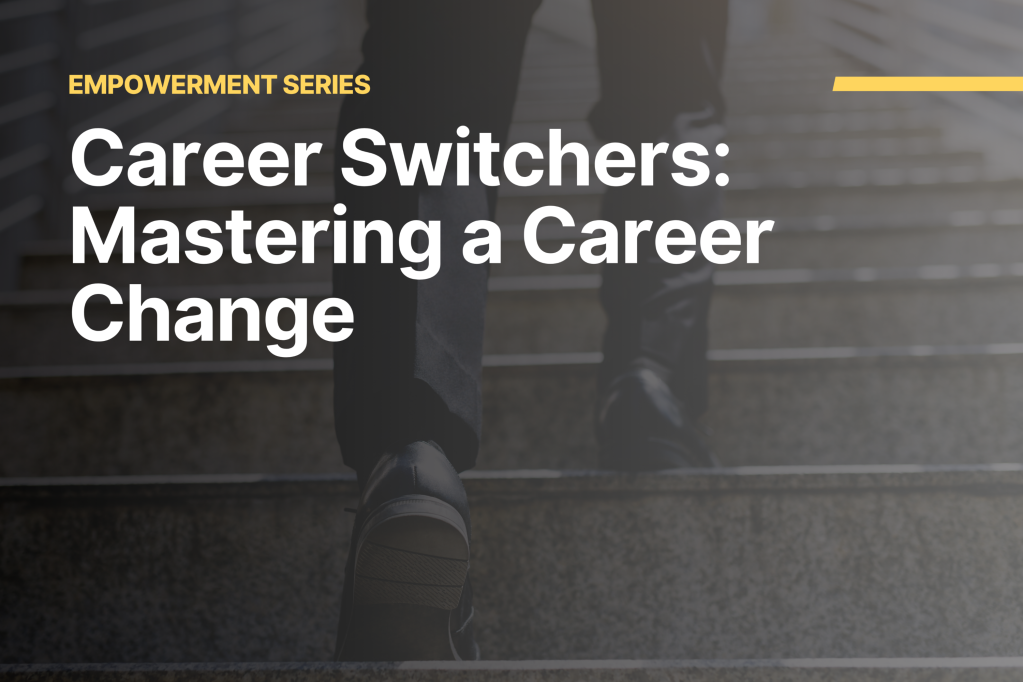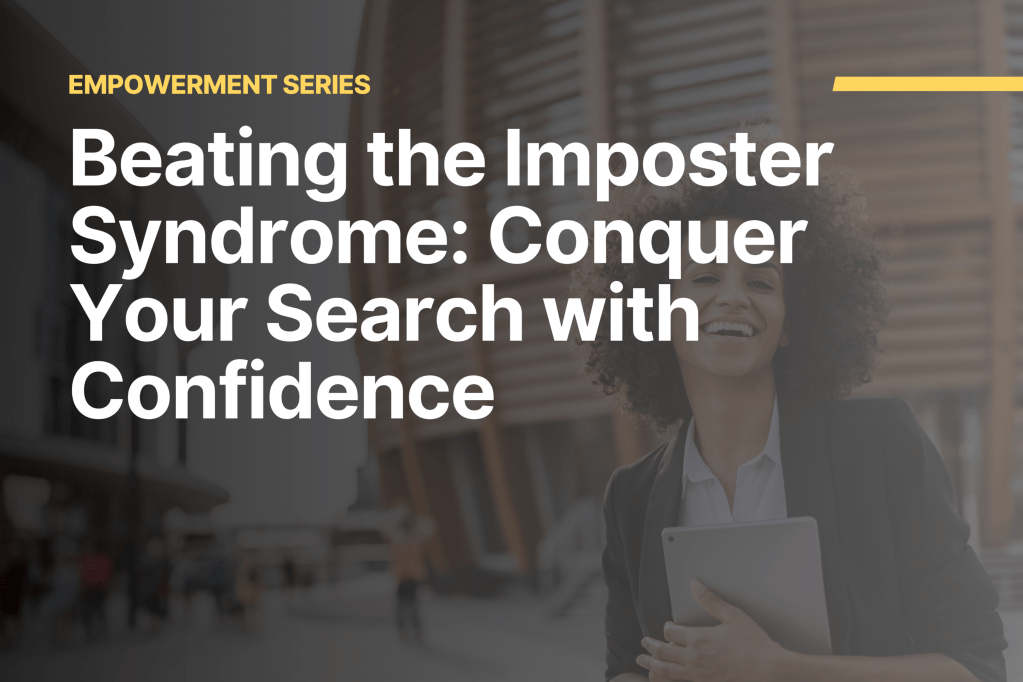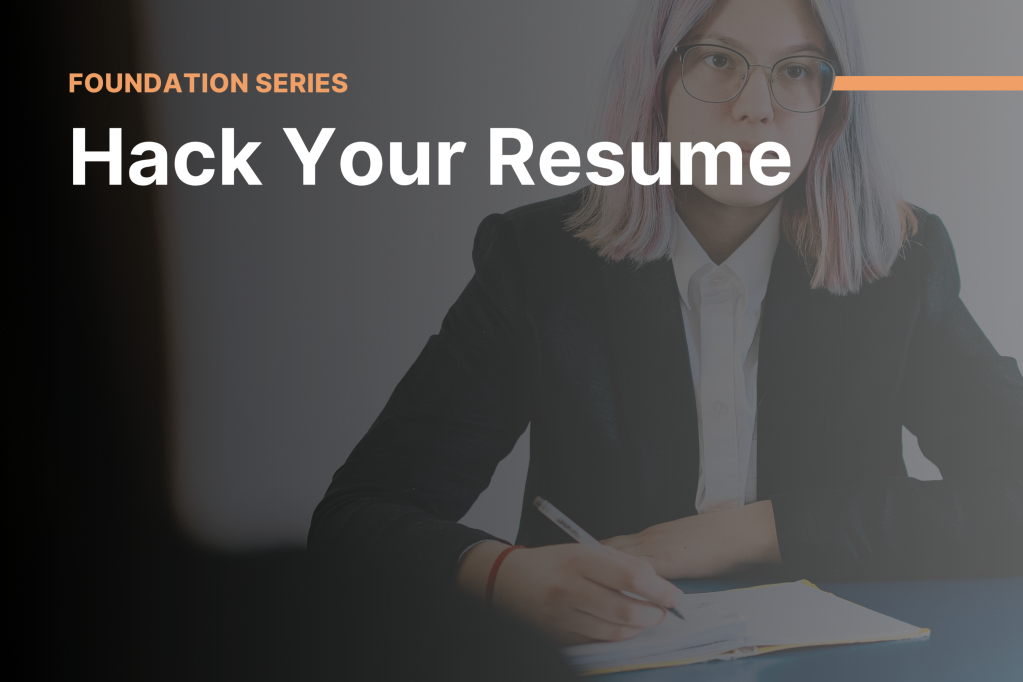Applicant tracking systems (ATSs) are software applications that companies use to receive and filter the electronic data received from potential job applicants. ATSs have become a more prevalent tool due to the plethora of job applications/resumes submitted online. ATSs collect their data through the front-end, which are job applications/resumes submitted through the company’s website, or through the back-end, which is extracted from online job board databases. The software applications are primarily used by Human Resource (HR) departments and recruiting firms.
The ATS is generally a blank shell. Once a company begins to use it, they have to tailor it to their needs. HR departments load the ATS with job descriptions, keywords, and filtering desires. The software application is ever-changing.
You will come across ATSs every time you complete a job application online. For example, have you encountered having to upload a resume and then complete an electronic form with the same information found on your resume? How annoying and time-consuming is that? Well, there is no way around it. The companies require you to complete the job application with an oath of certification at the end so the applicant is held accountable in the case of misrepresentation of information, and the resume is a hard copy available to print. However, with the ATS, both the information entered in the job application and the resume uploaded gets scanned and filtered by the software application – that is why it is so important to be as detailed as possible when completing applications online.
Can you beat the ATS? No, you cannot. What you can be is efficient, which in turn saves time and increases responses. The following guidelines will help optimize your resume/information for online applications.
- MOST IMPORTANT: Develop a resume that is focused on the career you truly want so that your desires and the employer’s requirements are aligned. If not, you are going to spend many hours applying online with no probable matches/responses.
- Select five (5) very similar positions you would like to apply to and identify all of the keywords within the job descriptions. Ensure to have all the words identified used within your resume. If possible, use the keywords as many times as possible.
Note: This guideline is only successful when the positions selected are very similar.
- Leave resume design for email attachments or hand presented documents. ATSs do not respond well to images, lines, circles, etc. If the software application comes across an image it cannot process, it will stop scanning and discard your application. The key to an applicant tracking system ready resume is to keep it simple: black and white; sans-serif fonts, font sizes for text less than 12 pt. and less than 14 pt. for headings; no headers or footers, no tables. Note: Bullets for lists are acceptable.
- Upload a Word (.doc or .docx) or Text (.txt) file.
- Make sure that the information entered in the job application and on the resume are consistent.
- Use industry jargon.
- Spell out any acronyms. Use this format: Bootcamp Spot (BCS).
- Proofread. The ATS will not understand misspelled words.
- Use proper capitalization.
- No special characters, symbols, or accented words.
- Use the same font throughout.
Overall, if you remember the basics: keep your resume consistent, simple and true to yourself, and the job descriptions, you are definitely going to increase your chances of passing the applicant tracking system.