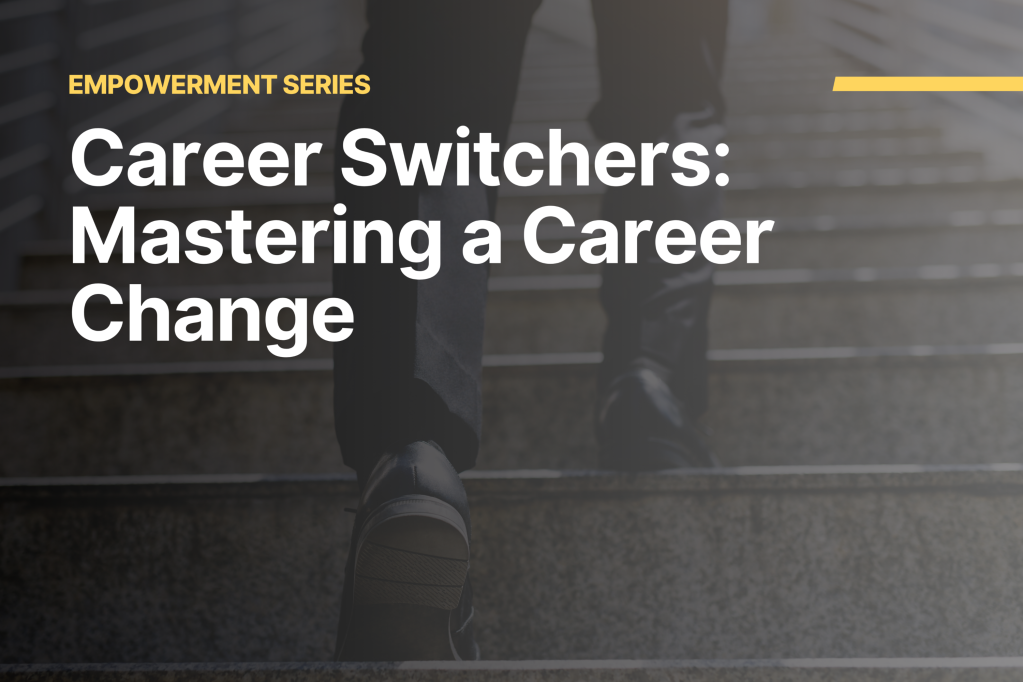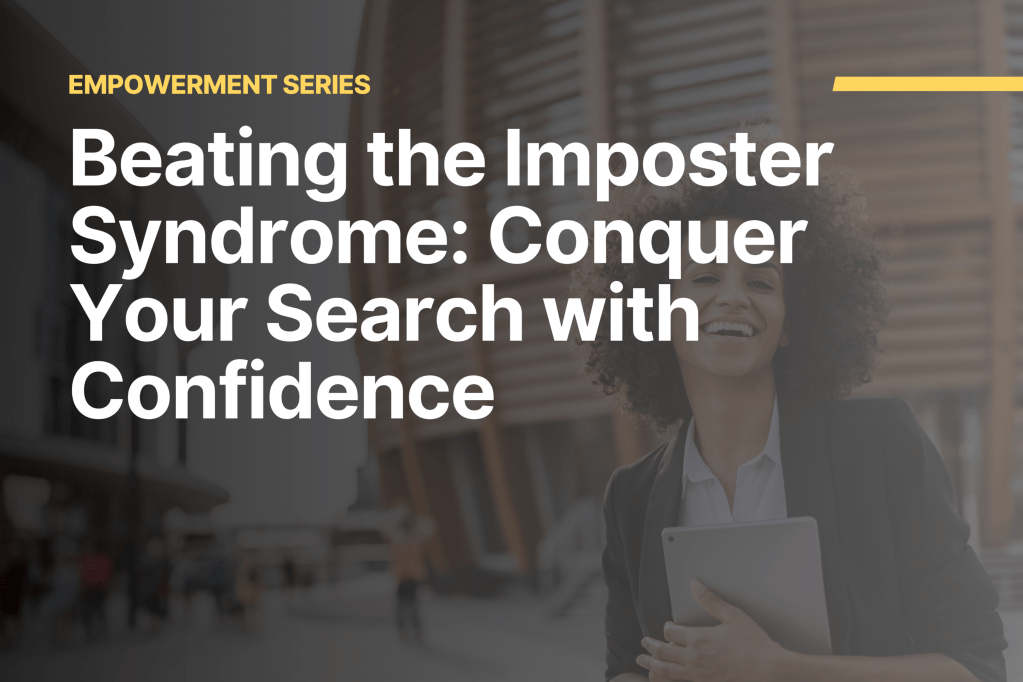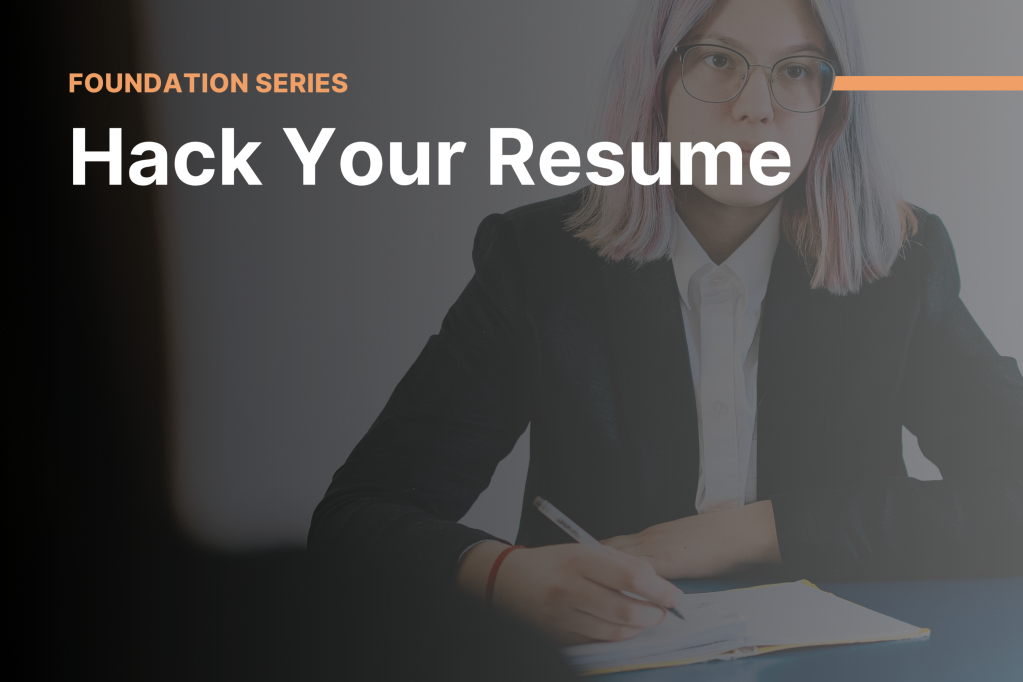In today’s digital landscape, user experience (UX) and user interface (UI) design have become integral components of successful product development. Your UX/UI portfolio is your digital showcase, and in this article, we’ll explore the critical elements that can help you stand out and make a lasting impression in this dynamic field.
Portfolio Criteria
CONTENT
Name and Relevant Links
- Includes name, email address (not hotmail, yahoo, aol, or school), and link to LinkedIn page.
- Includes a button or link to a PDF of your CV/resume.
About Section and Skills
- Minimum of 5 skills or technologies listed as proficiencies.
- Clear and concise description of your passion for design.
- Visualizes design skills over a long list of keywords.
Professional Presentation
- Demonstrates experience in and passion for the role you are currently pursuing.
- Quantifies your work with accomplishments, not duties.
- Includes no more than 3-5 lines.
Simple Navigation Structure
- Portfolio contains no more than 3-5 primary sections:
- Homepage (case studies, work highlights, etc).
- About you (skills, passions, personal background).
- Portfolio works (list of projects and case studies).
- Services (overview of UX/UI/FE skills).
- Contact (email, social media, etc).
Project Overview
- Includes 3-6 of your strongest projects, with brief descriptions and direct links to prototypes.
Project/Case Study Pages
- Includes at least one case study of a project.
- Case study includes:
- Design and development process and the design thinking methodologies used to solve the problem.
- User exercises.
- Low fidelity designs (sketches, post-it notes, exercises) and how those became high fidelity prototypes, ui, or system visualizations.
- Your role and what problem the exercise helped solve.
- The time it took to complete the project.
- Includes external links to outside portfolio platforms like Behance or a website.
- Includes links to prototypes where applicable.
DESIGN AND FORMAT
Clean and Simple Design
- Web design does not overshadow content.
- Clear use of grids and RWD. Name and headlines stand out.
- FE web design uses ui framework and customized Bootstrap.
- Consistent and professional text
- Clear and clean use of typography.
- Consistent and professional font style.
- Consistent use of bold, italic, and underline; same bullet point style for all lists.
- Legible storytelling with designed content sections and process descriptions.
Correct Grammar, Spelling, and Punctuation
- Consistent punctuation throughout.
- No grammar or spelling errors.
- Abbreviations or acronyms are not used unless necessary.
- Easy to read and professional tone.
- No jargon, slang, or superlative adjectives like “great,” “good,” or “awesome”.
Images, Video, and Audio
- Clear thumbnails or screenshots from each project.
- Images are appropriately sized with good quality and lighting.
- Images are contextually appropriate with labels and captions.
- Videos are embedded from YouTube or Vimeo.
- Video content is sized and timed appropriately. (Avoid long videos; The average recruiter spends 60-120 seconds per project.)
- Videos have clear titles and contributors sourced.
- Use of sounds sparingly.
- No music.